import pandas as pd
df = pd.DataFrame({'a':[1,2,3], 'b':[4,5,6], 'c':[7,8,9]})
df.head() a b c
0 1 4 7
1 2 5 8
2 3 6 9df.to_csv('sample.csv', index = False)We use cookies
We use cookies and other tracking technologies to improve your browsing experience on our website, to show you personalized content and targeted ads, to analyze our website traffic, and to understand where our visitors are coming from.
Emily Riederer
September 25, 2022

There comes a time in every analyst’s life when data becomes too big for their laptop’s RAM. While open-source tools like R, python, and SQL have made “team of one” data analysts ever more powerful, analysts abilities to derive value from their skillsets are highly interdependent with the tools at their disposal.
For R and python, the size of datasets becomes a limiting factor to local processing; for a SQL-focused analyst, the existence of a database is prerequisite, as the gap between “democratized” SQL querying skills and data engineering and database management skills is not insignificant. The ever-increasing number of managed cloud services (from data warehouses, containers, hosted IDEs and notebooks) offer a trendy and effective solution. However, budget constraints, technical know-how, security concerns, or tight-timelines can all be headwinds to adoption.
So what’s an analyst to do when they have the knowledge and tools but not the infrastructure to tackle their problem?
DuckDB is quickly gaining popularity as a solution to some of these problems. DuckDB is a no-dependency, serverless database management system that can help parse massive amounts of data out-of-memory via familiar SQL, python, and R APIs. Key features include:
except and group by all (see blog here)This combination of features can empower analysts to use what they have and what they know to ease into the processing of much larger datasets.
In this post, I’ll walk through a scrappy, minimum-viable setup for analysts using DuckDB, motivated by the North Carolina State Board of Election’s rich voter data. Those interested can follow along in this repo and put it to the test by launching a free 8GB RAM GitHub Codespaces.
This is very much not a demonstration of best practices of anything. It’s also not a technical benchmarking of the speed and capabilities of DuckDB versus alternatives. (That ground is well-trod. If interested, see a head-to-head to pandas or a matrix of comparisons across database alternatives.) If anything, it is perhaps a “user experience benchmark”, or a description of a minimum-viable set-up to help analysts use what they know to do what they need to do.
North Carolina (which began accepting ballots in early September for the upcoming November midterm elections) offers a rich collection of voter data, including daily-updating information on the current election, full voter registration data, and ten years of voting history.
All of these files are released as zipped full-population (as opposed to delta) CSV files.
One can imagine that this data is of great interest to campaign staff, political scientists, pollsters, and run-of-the-mill political junkies and prognosticators. However, the file sizes of registration and history data, which is critical for predicting turnout and detecting divergent trends, could be prohibitive.
Beyond these files, analysis using this data could surely be enriched by additional third-party sources such as:
Your mileage may vary based on your system RAM, but many run-of-the-mill consumer laptops might struggle to let R or python load all of this data into memory. Or, a SQL-focused analyst might yearn for a database to handle all these complex joins.
So how can DuckDB assist?
To explain, we’ll first level-set with a brief demo of some of the most relevant features of DuckDB.
Suppose we have flat files of data, like a sample.csv (just many orders of magnitude larger!)
a b c
0 1 4 7
1 2 5 8
2 3 6 9DuckDB can directly infer it’s schema and read it in a SQL-like interface by using functions like read_csv_auto() in the FROM clause.
import duckdb
con = duckdb.connect()
df = con.execute("select * from read_csv_auto('sample.csv')").fetchdf()
df.head() a b c
0 1 4 7
1 2 5 8
2 3 6 9While very useful, this is of course bulky to type. We may also set-up a persistent DuckDB database as a .duckdb file as save tables with CTAS statements, as with any normal relational database. Below, we create the sample-db.duckdb database and add one table and one view with our data.
con = duckdb.connect('sample-db.duckdb')
ctas = "create or replace table sample as (select * from read_csv_auto('sample.csv'));"
con.execute(ctas)<duckdb.DuckDBPyConnection object at 0x0000000030026F70>cvas = "create or replace view sample_vw as (select * from read_csv_auto('sample.csv'));"
con.execute(cvas)<duckdb.DuckDBPyConnection object at 0x0000000030026F70>Now, suppose the data in sample.csv changes (now with 4 rows versus 3).
Our table stored the data directly within the database (“disconnected” from the file) so it remains the same as before whereas our view changed.
con = duckdb.connect('sample-db.duckdb')
df1 = con.execute("select count(1) from sample").fetchdf()
df2 = con.execute("select count(1) from sample_vw").fetchdf()
con.close()
df1.head() count(1)
0 3 count(1)
0 4(Here, I focus just on the features we will use; not strictly the coolest or most important. I highly encourage taking a spin through the docs for countless features not discussed – like directly querying from or fetching to pandas and Arrow formats, an alternative relational API, etc.)
With these features in mind, we return to the problem at hand. How can an analyst mimic the experience of having the infrastructure needed to do their work?
One approach could look something like the following. As a one-time exercise someone would:
viewsThen, any analyst wanting to interact with the data could:
The nc-votes-duckdb GitHub repo shows this flow in practice. If you want to follow along, you can click Code > Create codespaces on master and follow the more detailed instructions in the README.md or at the bottom of this post.
The scripts for the first set of steps are in the etl subdirectory. The e-step (extract) isn’t all that interesting – just some basic python scripts for downloading files from the internet, unzipping, and moving them around. These land the raw data in the data/raw subdirectory.
Data transformation mostly involves converting large CSVs to Parquet format (and dropping personally-identifying fields from the data on principle). As mentioned above, this step is optional but has some benefits. First, if one person is “configuring” a database for many analysts, Parquet compression makes files smaller for storage and sharing. Second, at query-time Parquet is:
Conversion from CSV to Parquet itself can be done with DuckDB. However, as of writing, I don’t believe that writing to a Hive-partitioned dataset is possible, so for this step, I used pyarrow, the python interface to Apache Arrow (another promising, memory-conserving data processing framework.)
This snippet from etl/transform-register.py demonstrates streaming a CSV by chunk and writing it out to county-level partitions:
# convert to hive-partitioned parquet
if os.path.exists(path_temp):
shutil.rmtree(path_temp)
with csv.open_csv(path_raw,
convert_options= opts_convr_reg,
parse_options = opts_parse,
read_options = opts_read_reg) as reader:
for next_chunk in reader:
if next_chunk is None:
break
tbl = pa.Table.from_batches([next_chunk])
pq.write_to_dataset(
tbl,
root_path = path_temp,
use_dictionary = cols_reg_dict,
partition_cols= ['county_id']
)(Notably: counties are rather imbalanced in size and not the most important geography in many election contexts. This is for example purpose only, but partitions should always be picked based on how you expect to use the data. )
Once all the data in transformed, we can “load” our DuckDB database with relative-path references to our data. Again, this step can be done through any DuckDB API or the command line. Below, I use python in the etl/load-db.py to create the nc.duckdb database and create references to the different datasets.
import duckdb
import os
# clean-up if already exists
if os.path.exists('nc.duckdb'):
os.remove('nc.duckdb')
# create new duckdb files
con = duckdb.connect('nc.duckdb')
# generate SQL to register tables
template = """
CREATE VIEW {view_name} as
(select * from read_parquet('{path}'{opts}))
"""
data_dict = {
'early_vote': 'data/early_vt.parquet',
'hist_gen': 'data/history_general/*/*.parquet',
'hist_oth': 'data/history_other/*/*.parquet',
'register': 'data/register/*/*.parquet',
'cps_suppl': 'data/cps_suppl.parquet'
}
partitioned = ['hist_gen', 'hist_pri', 'register']
for k,v in data_dict.items():
print("Loading {view_name} data...".format(view_name = k))
opt = ', HIVE_PARTITIONING=1' if k in partitioned else ''
cvas = template.format(view_name = k, path = v, opts = opt)
con.execute(cvas)
con.close()Similarly, other views could be defined as desired that query these views to do further data transformation.
Due to the decoupling of storage and compute, ongoing data management is nearly trivial. With this “infrastructure” set-up, analysts would need only to selectively redownload any changed datasets (in my project, using the extract-.*.py scripts as needed) to allow their queries to pull in the latest data.
Big picture, that means that (after initial set-up) an analyst would have no more overhead “managing their database” than they would with a “typical” CSV-driven workflow. Specifically for this project, the early votes data is the only dataset that changes frequently. For ease-of-use, it could even be left in CSV format to make the download process even easier for any users.
With this set-up in place, analysts can then use their favorite tools to query the data.
duckdb my-db.duckdb
> select count(1) from early_voteDuckDB also works with open-source database IDEs like DBeaver for the full, “traditional” database experience. The DuckDB website gives full set-up instructions. With DBeaver, analysts get the “full” database experience with navigable access to table schemas and metadata.
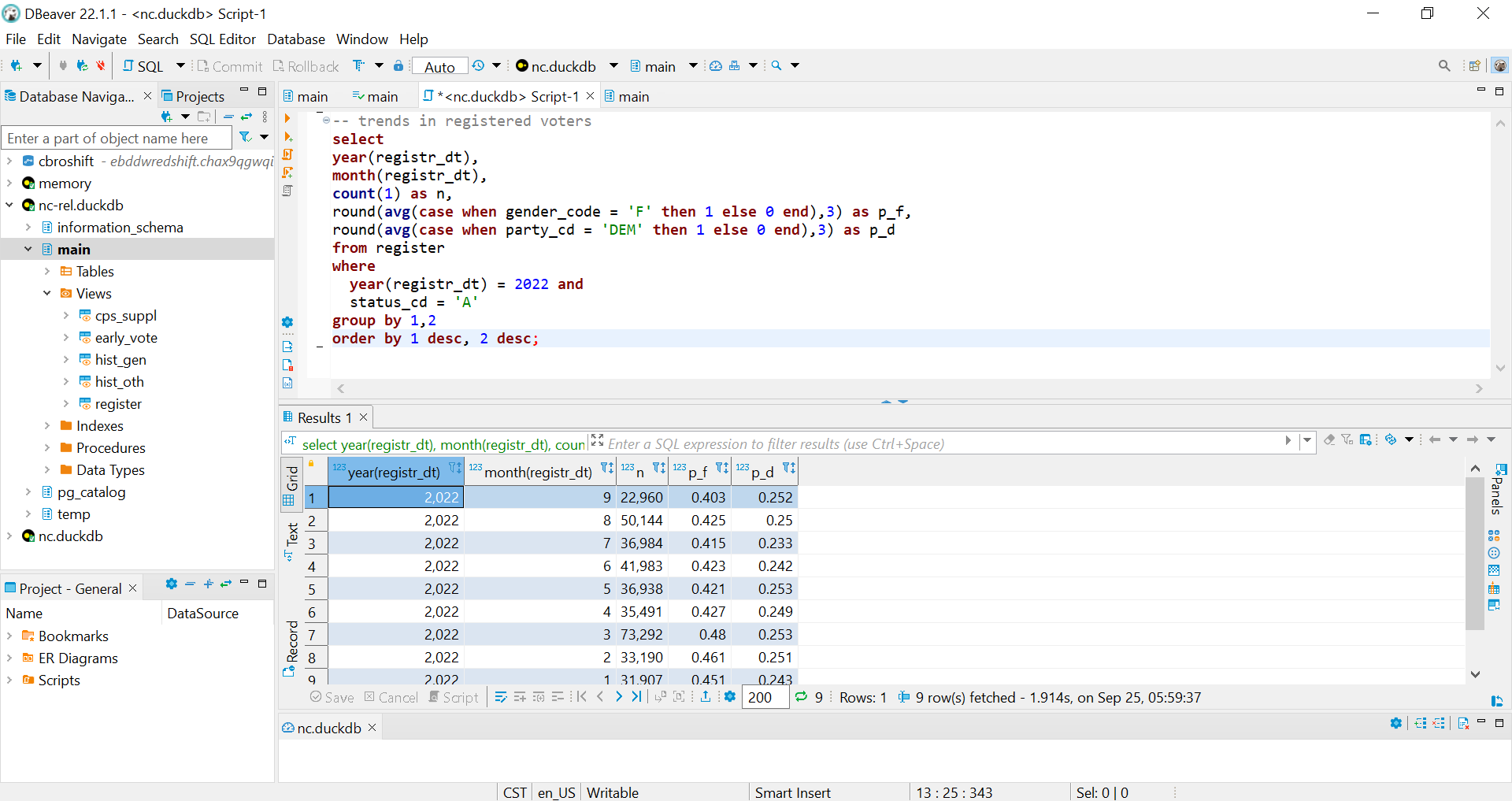
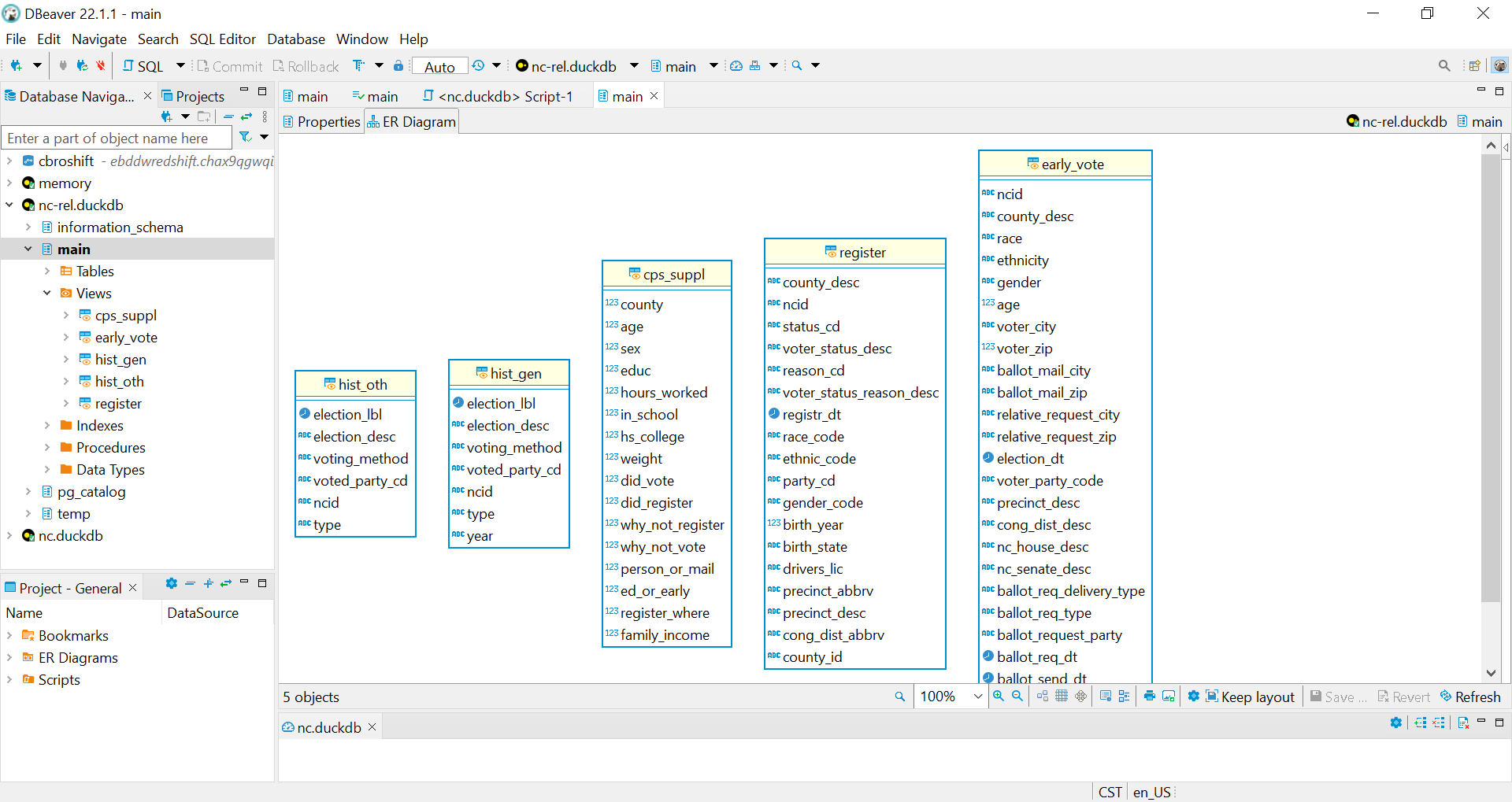
Notably if you are using relative file paths in your view definitions, you have to launch DBeaver from your command line after moving into the appropriate working directory. (Thanks to Elliana May on Twitter for the pointer.) (In the terminal: cd my/dir/path; dbeaver)
So can DuckDB help analysts wrangle the whole state of North Carolina with 8GB RAM? To find out, launch a GitHub Codespaces from the nc-votes-duckdb repo and see for yourself!
Launch on Codespaces
Set-up environment:
python3 -m venv venv
source venv/bin/activate
python3 -m pip install -r requirements.txtchmod +x etl/extract-all.sh
etl/extract-all.shchmod +x etl/transform-all.sh
etl/transform-all.shpython etl/load-db.pychmod +x get-duckdb-cli.sh
./get-duckdb-cli.sh7a. Run sample queries in CLI
Launch the CLI:
./duckdb nc.duckdb
.timer on(Note: you can exit CLI with Ctrl+D)
Try out some sample queries. For example, we might wonder how many past general elections that early voters have voted in before:
with voter_general as (
select early_vote.ncid, count(1) as n
from
early_vote
left join
hist_gen
on early_vote.ncid = hist_gen.ncid
group by 1)
select n, count(1) as freq
from voter_general
group by 1
order by 1
;And, this question is more interesting if we join on registration data to learn how many prior general elections each voter was eligible to vote in:
with voter_general as (
select
early_vote.ncid,
extract('year' from register.registr_dt) as register_year,
count(1) as n
from
early_vote
left join
hist_gen
on early_vote.ncid = hist_gen.ncid
left join
register
on early_vote.ncid = register.ncid
group by 1,2)
select
n,
case
when register_year < 2012 then 'Pre-2012'
else register_year
end as register_year,
count(1) as freq
from voter_general
group by 1,2
order by 1,2
;(Yes, of course date matters more than year here, etc. etc. This is purely to demonstrate duckdb not rigorous analysis!)
7b. Run sample queries in python
In python: See sample queries in test-query.py file
free in the terminal to marvel at what 8GB of RAM can do!